Old Skool Tech - fixing your NES

Today, I've got a tech special for you guys on Old Skool Sunday. Recently, I found an original NES on the street in someone's garbage. It had just rained and the unit was soaked. But, I believed it could still be salvaged, so I picked it up and took it home.
When I got home, I set it down and let it dry for more than a week. Once I was sure it was dry, I, first, tried to turn it on with a game plugged in and got a flashing pink screen. I thought, "of course it's broken, dummy." But, in a few minutes ,my hope returned and I thought that I should look up online what this blinking solid color screen actually meant. It only took a few minutes to find out that it was the result of either dirty game connectors in the machine - the part your cartridge slides into - or the cartridge connectors themselves. Let me stop here and say that through all of the guides I found, and I found many, each one of them says something a little different in terms of what you need to use in order to clean the connectors. Some say rubbing alcohol, others say a combo of rubbing alcohol and water, a red pencil eraser, metal polish, etc. I ended up going with the straight up rubbing alcohol, a q-tip and later using the red eraser on the main board connectors.
After repeating the process in great detail several times, making sure that I had covered all of the bases, I still got the pink screen. I almost lost hope, but pressed on to see what else I could do.
I later found the guide on the classic gaming site where it suggested that the pins had been depressed after much use - so it instructed me to bend the pins - carefully - back into position. I did this and the blinking stopped, but I still had a pink screen. That's when I stumbled onto the Make site where it said to use a red eraser to clean he cartridge connectors and the Mobo connectors. Once I did this and put it back together enough to plug it in and try it out, I saw Super Mario hopping around the screen, squishing mushrooms. Needless to say, I was ecstatic.
In the end, it comes down to patience and endless cleaning. If the machine is giving you something other than a blank black screen, I'd say that's reason enough to press on and clean until your fingers fall off. Because, if the processors are fried, your not going to get these coded signals.
Anyway, here are a list of the rest of the links I used:
Josh boudreau - kfoo.net
Ars Technica
Atari HQ
Videogame Exchange








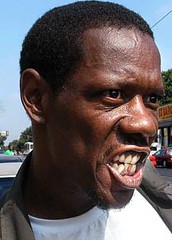
 Approved
Approved

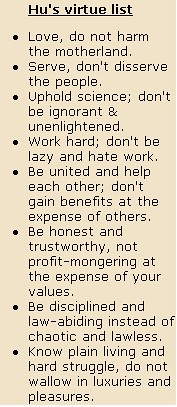

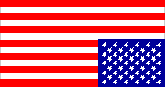
<< Home