iPod fixin' links
I was thinking last night and thought I'd put up some links for those of you trying to find everything you need to fix your own iPod. First, you're gonna need to familiarize yourself with the ipod itself(and more importantly, what generation iPod you have). Dimensional Shift is a good place for starters(posts 1, 2, 3), but there are actual tutorials out there that will explain the whole thing more in depth. First on the list is Josh Highland's Blog. Next, we've got the 2 Guys, a MAC, and a website. Their tutorial is a little different, given that they are showing you how replace the HD on an older model iPod. I guess now so is the previous link, with the release of those damn video iPods. But, the tutorial can still be helpful. And lastly, if you want to take your broken iPod and experiment with it, use this as inspiration - the iPod Super.
Once you get your iPod open, you'll need to check out the number on the hard drive to be safe. However, there are some drives that are essentially the same but have different Manufacturer part numbers. For instance, my replacement drive was MK4006GAH(40GB). The original drive was a MK4004GAH. They are pretty much the same drive. All the specs are the same in any case. Other drive numbers are: MK2006GAL(20GB), MK3006GAL(30GB), and the MK6006GAH(60GB).
Also, Toshiba is really the only manufacturer of a drive that will fit in the iPod. Hitachi makes drive with the same form factor(1.8"), but they don't look like they'd fit - they don't seem to have the same dimensions.
Now where does one get their replacement hard drive? Well, it looks as if you'll have to take your chances with lesser known online dealers, cause you're not going to find them on New Egg or tigerdirect. Price grabber may lead you to a few, but be wary. Don't just buy from anyone. Read up on their customer reviews first - a fact which should be obvious to most. As for where I purchased my HD, I used ewiz and crossed my fingers. A week later I got my new HD and all seems to be going well with it. Their customer reviews for the most part seemed positive, but it sounds like they could use some improvement when it comes to customer service. And, the BBB(better business bureau) gave them a low rating - primarily in the areas of customer service. So, if you buy from them, make sure you're ordering the correct piece of hardware - check all of the specs against other sources, etc. I found other suppliers such as Computer Giants, and Icombo. Both of those seemed to have similar issues with customer service. But, they are by far the most reputable in my opinion(including ewiz above) with this item in their inventory. Basically, if you want to replace your iPod HD, you have no choice but to use one of these guys. There are others like PCtek whom I wouldn't trust in a million years just based on their web site.
One other option is to have somone fix it for you other than Apple. IPOD MODS is a alternative. I don't know anything about them, so I won't reccommend them - especially since they are charging way too much to fix the things. Fixing it yourself is really the best option if your iPod is no longer under warranty. However, if you still have the chance to purchase Apple Care($59), do it. This will make things a lot easier for you in the event your iPod bites it.
Well, I guess that about covers it. Post a comment if you have any questions or just want to tell me off. :-)








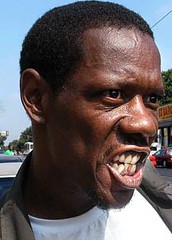
 Approved
Approved

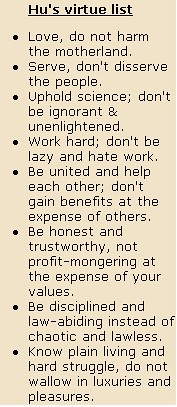

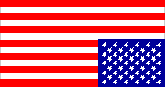
<< Home