A quick instructional on how to use HTML to link to something:
<a href="" target="_blank"> </a>
below is a breakdown of the code above:
<a href="">
This is the first part of any simple link. Anything in between the quotes in this tag is where the text will link to. You would put the full address of the page you are linking to there.
target="_blank"
This just opens the link in a new window. This doesn't need to be there, but I like it because it allows you to stay where you are on the page from where you clicked on the link. So, the reader will never lose his or her place on your site.
<a href="" target="_blank"> anything in between these symbols is basically all that you will see through the eyes of the browser</a>
</a>
every tag needs a closing tag. So, this is it.
So:
<a href="http://rawstory.rawprint.com/1204/westboro_
tsunami_statement_1230.php" target="_blank"> Bible Freaks </a>
This will appear to a web browser like:
Bible freaks
One more example:
The world is going to shit in a hand basket of <a href="http://rawstory.rawprint.com/1204/westboro_
tsunami_statement_1230.php" target="_blank"> Bible Freaks </a>.
would look like:
The world is going to shit in a hand basket of Bible freaks
.








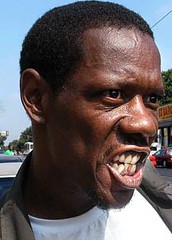
 Approved
Approved

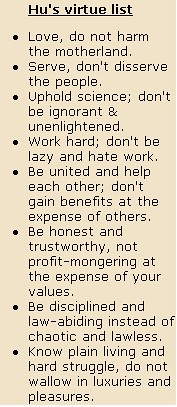

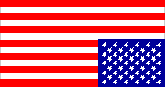
<< Home