GMail Drive shell extension

GMail Drive creates a virtual filesystem on top of your Google Gmail account and enables you to save and retrieve files stored on your Gmail account directly from inside Windows Explorer. GMail Drive literally adds a new drive to your computer under the My Computer folder, where you can create new folders, copy and drag'n'drop files to.
This is a pretty nice little tool. It's easy to install too - just run the setup file and it creates a directory right in your My Computer folder. When you go into the gmail directory, a login window appears for gmail. Once your in the directory, you can just drag and drop files into it as you would any of your other windows folders. Even better if you have multiple gmail accounts - you can get several gigs of online storage free.
The file 'upload' is a little slow, but it's acceptable. Once you put your files in there, it sends them to you in an e-mail so you can easily access them or send them from your regular gmail account wherever you are.








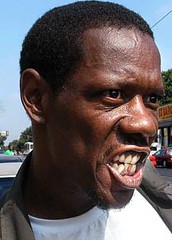
 Approved
Approved

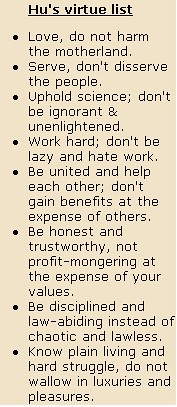

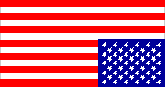
<< Home